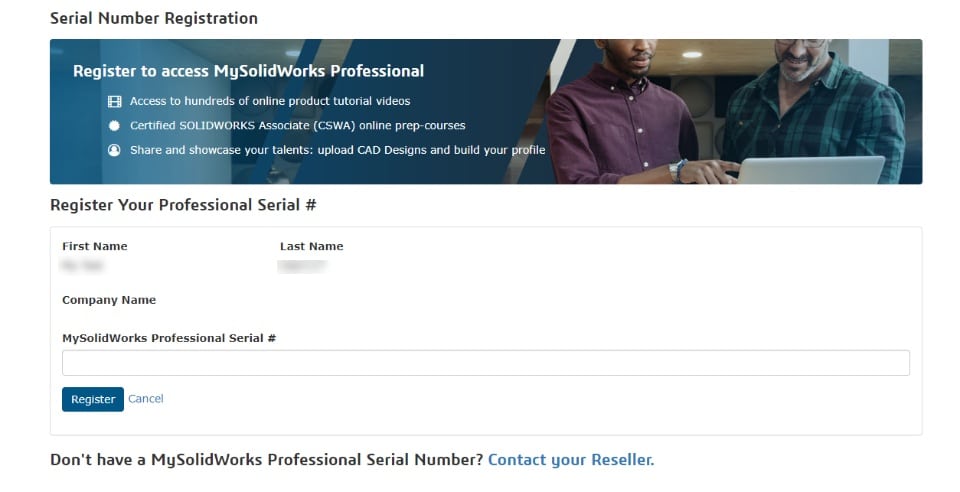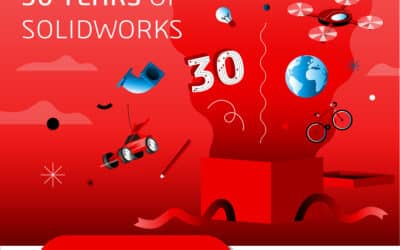Starting 19th January 2023, customers will need to register their MySolidWorks Professional license using a dedicated registration page instead of the SOLIDWORKS Customer Portal to unlock additional training content.
For existing customers who have previously registered their MySolidWorks Professional Serial Number, no action is needed.
For new customers, they will need to follow the instructions below to register their license and activate their MySolidWorks Professional Account:
- Login to MySolidWorks: MySolidWorks - Official SOLIDWORKS Community
- Navigate to the MySolidWorks Professional registration page (My Profile > My Subscription > Upgrade).
- Enter their MySolidWorks Professional Serial Number and click Register.