SOLIDWORKS DraftSight
DraftSight is a versatile 2D CAD package that enables you to efficiently create, edit, view and markup any kind of DWG file. Get the functionality you need with full 3D capabilities for modeling, prototyping, manufacturing, laser cutting and more.
DraftSight's familiar user interface and a minimal learning curve makes it an easy transition from your current CAD application.
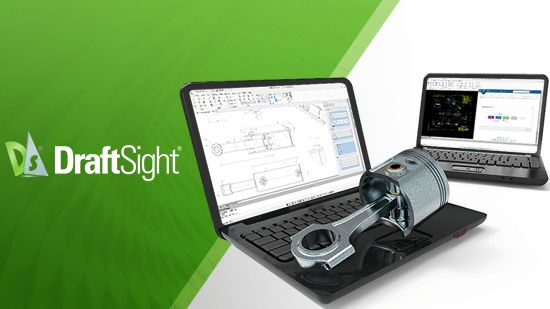
DraftSight Enterprise
DraftSight Enterprise is a comprehensive CAD solution for 2D and 3D DWG files with technical support, deployment and network licensing for concurrent usage.
DraftSight can help you increase your ROI with no downtime by switching from AutoCAD® or similar CAD applications - no training required.
Interested in trying DraftSight for yourself? Fill in the form for a FREE 30 day trial.
Integration with SOLIDWORKS
SOLIDWORKS DraftSight is fully integrated with your existing SOLIDWORKS PDM Professional which provides secure data management and version control of your DraftSight documents.
Copy and Paste from DraftSight into SOLIDWORKS allowing the reuse of existing 2D drawing information to create your sketches in SOLIDWORKS.
DraftSight
Enterprise and Enterprise Plus- The comprehensive 2D drafting and 3D design solution to meet any drafting, modelling, prototyping, manufacturing, laser cutting and 3D printing requirement.
- Includes full technical support, deployment and network licensing to enable concurrent usage.
- Designed for large organisations with many users or multiple sites.
DraftSight
Professional- The advanced 2D drafting solution with powerful, time-saving functionalities.
- An API to help bring your designs to life.
- Ideal for companies, individuals and designers.
DraftSight
Premium- The robust 2D drafting and 3D design experience with full 3D capabilities and features to meet all your drafting, modelling, prototyping, manufacturing, laser cutting and 3D printing needs.
- Created for individuals, designers, companies, manufacturers and makers.