Every year, the SOLIDWORKS What’s New release brings the latest innovations, performance upgrades, and workflow enhancements straight to designers, engineers, and manufacturers around the world. It’s the moment the SOLIDWORKS community looks forward to — when thousands of user requests, real-world insights, and emerging technologies come together to shape the next generation of design tools. The 2026 edition continues that tradition, delivering smarter automation, streamlined collaboration, and more powerful 3D modeling capabilities than ever before. Whether you’re refining complex assemblies, generating detailed drawings, or managing data across teams, SOLIDWORKS What’s New 2026 introduces the features and improvements that keep your ideas moving forward — faster, smarter, and more connected.
What's New in SOLIDWORKS Design & Collaboration
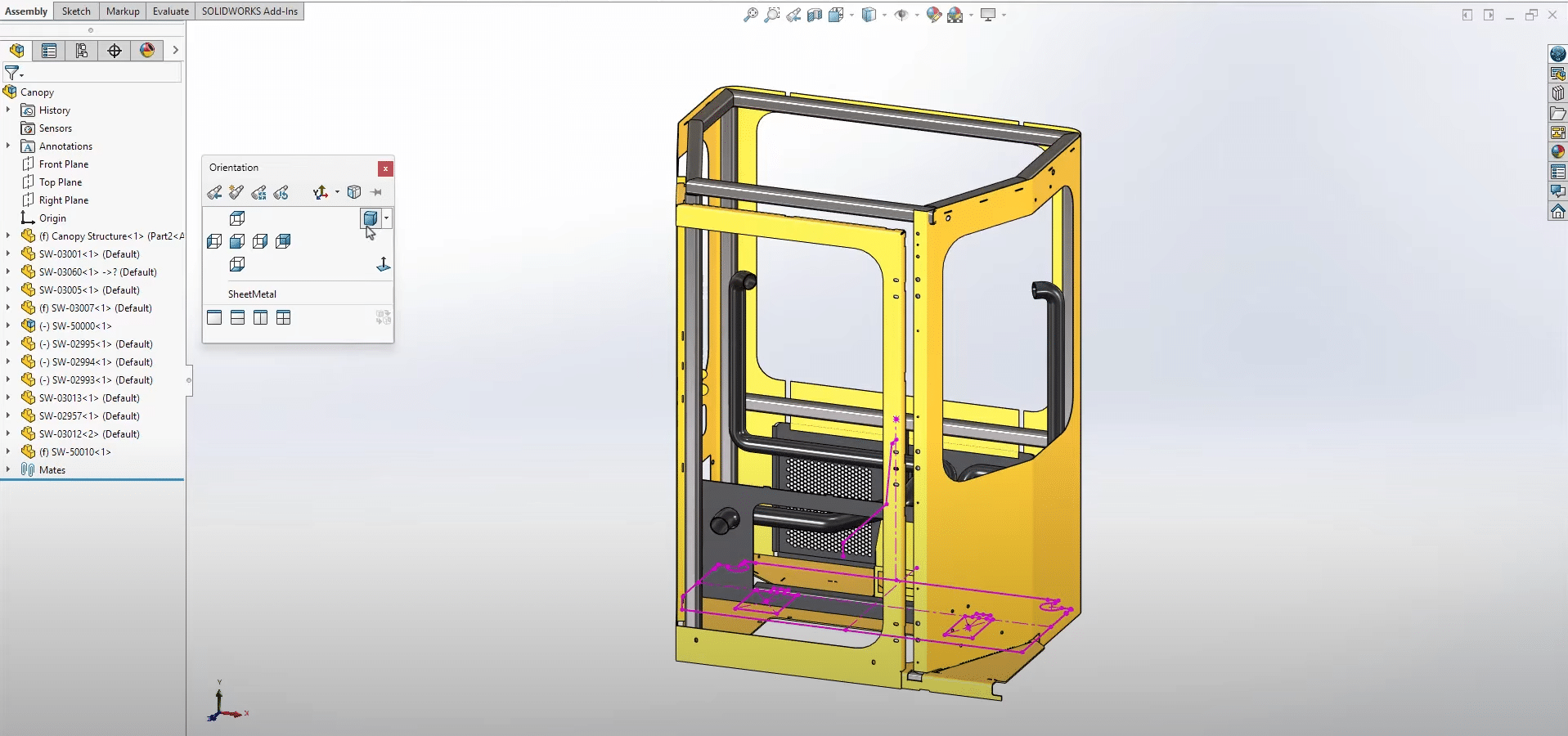
SOLIDWORKS Design
The SOLIDWORKS 2026 enhancements will help save time, reduce manual effort, and boost accuracy with AI-drawing generation, smarter assembly rebuilds, faster sketching, enhanced sheet metal tools, easier Physical Product setup, improved offline mode, and a streamlined interface.
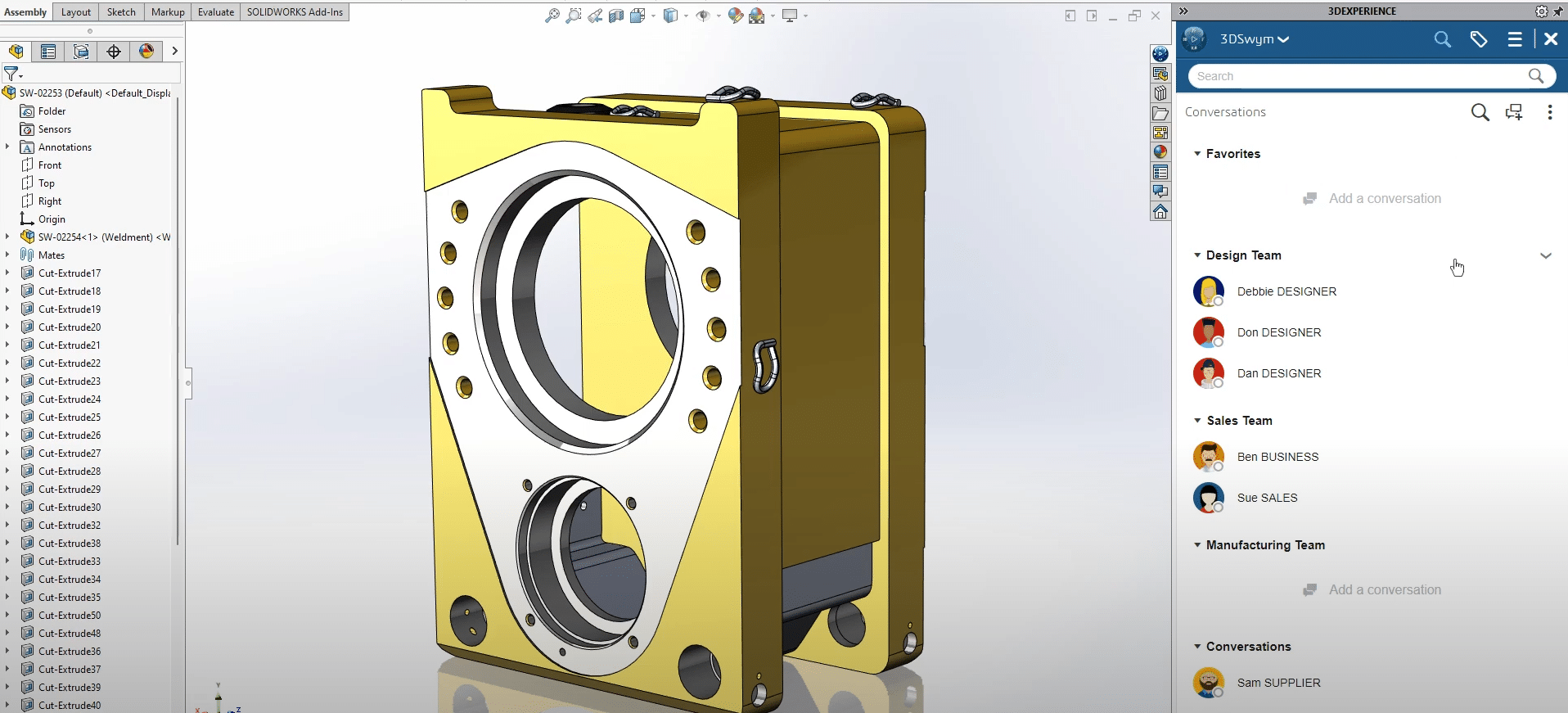
Collaboration & Data Management
Collaboration and data management enhancements in SOLIDWORKS Design make connecting to the 3DEXPERIENCE platform easier than ever. Including the new AURA AI-powered virtual companion, Excel file management for design tables, sharing information directly from your SOLIDWORKS interface, and more.
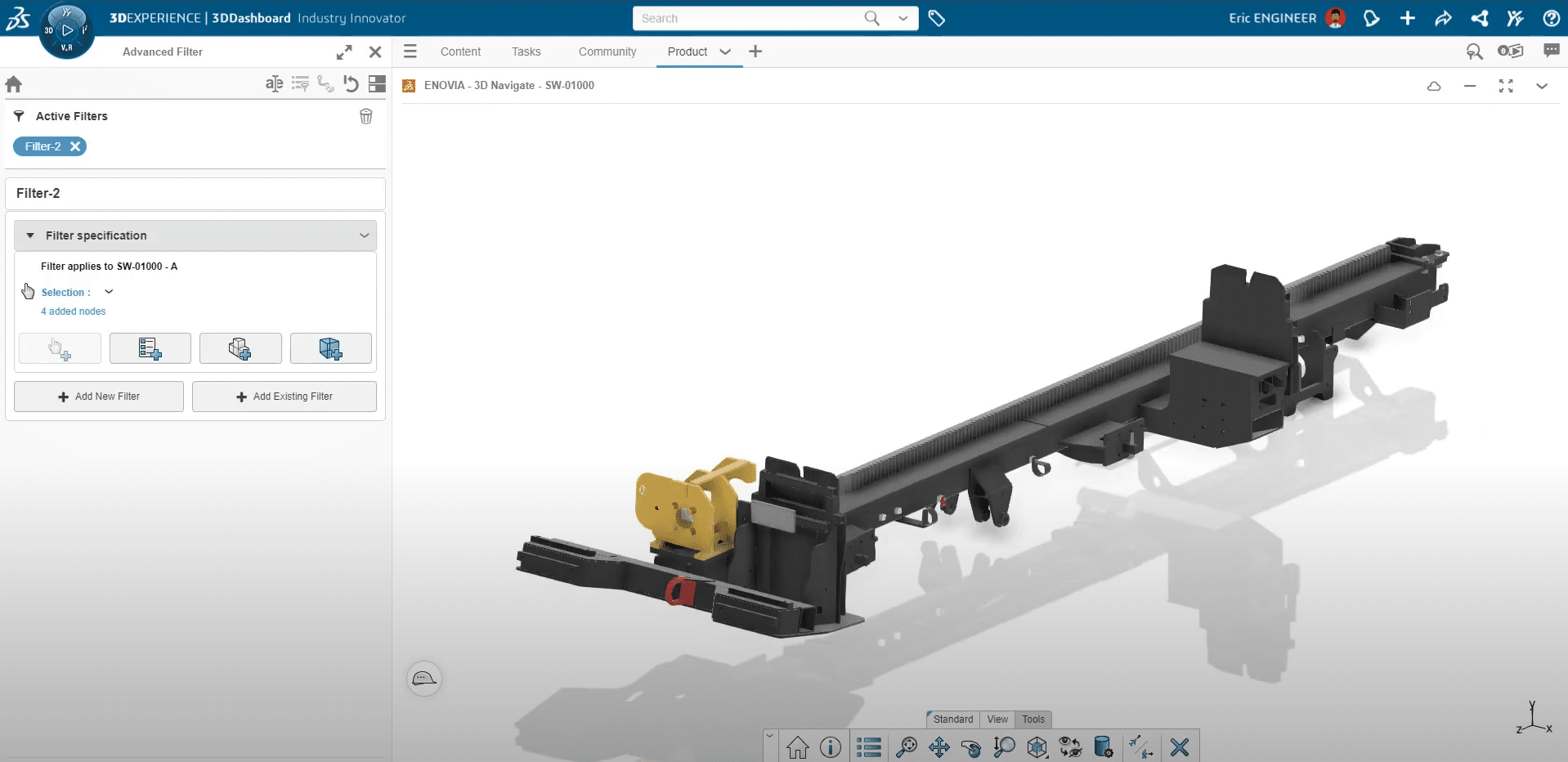
Selective Loading
Visualize component relationships and use advanced filtering to find relevant components. After saving a filter, you can open it in SOLIDWORKS Design. Save time and boost collaboration by allowing multiple designers to work efficiently on the same large assembly without interfering with each other.
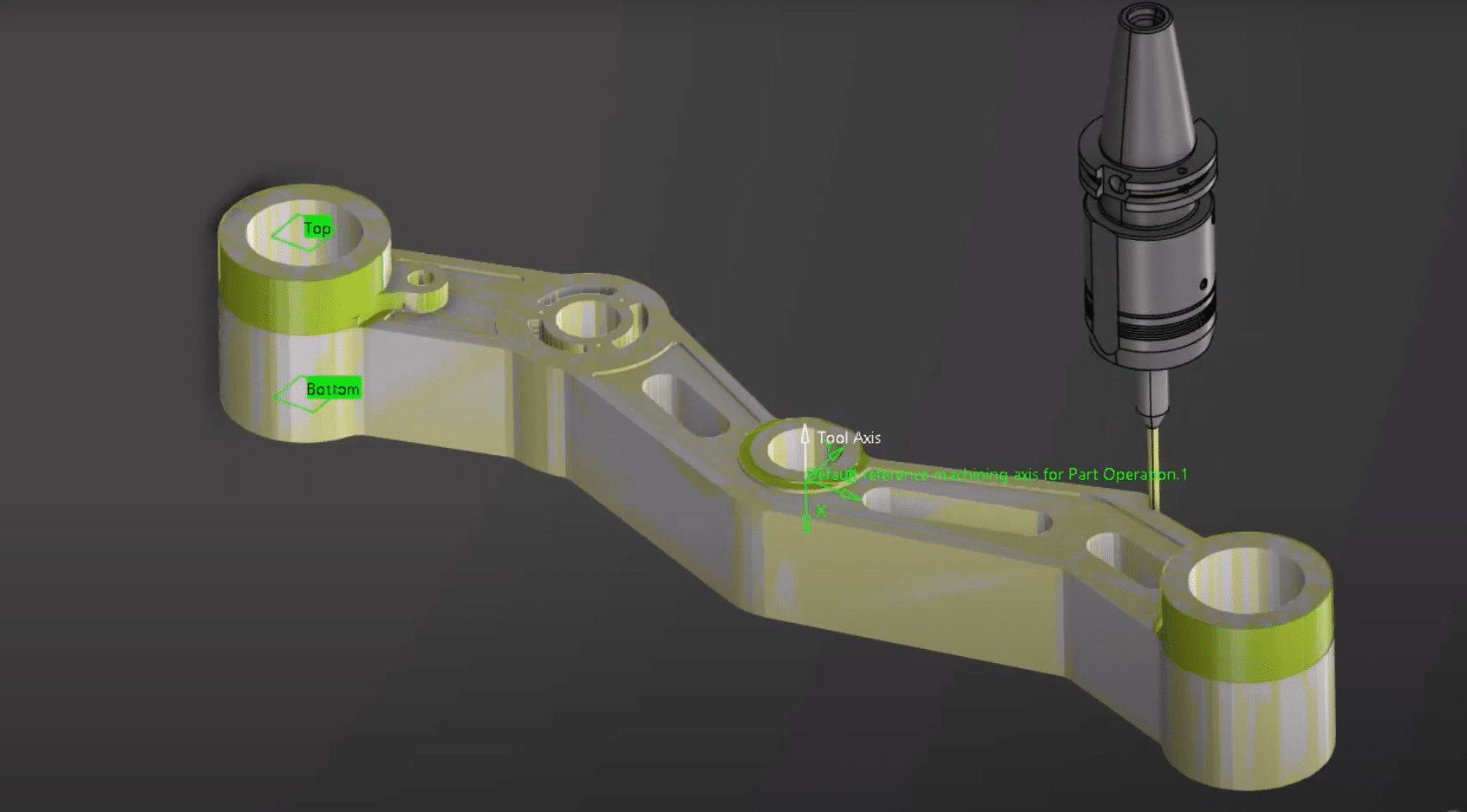
Manufacturing
Now included with SOLIDWORKS Design licenses, Shop Floor Programmer provides manufacturers and designers with a powerful cloud-connected tools to streamline machining operations and improve fabrication workflows.
Want to know more? Join us at our FREE What's New event
What's New in SOLIDWORKS PDM
- Synchronize Vault Views: Check-in modified files made by other users or on another machine. Ensure checked-out and private-state files are properly updated.
- Workflow Archiving: Archive entire workflows to prevent new files from entering and increase control when introducing new workflows.
- Improved Folder Access Rights: Access sub-folders even if you do not have rights to view parent folders in the hierarchy.
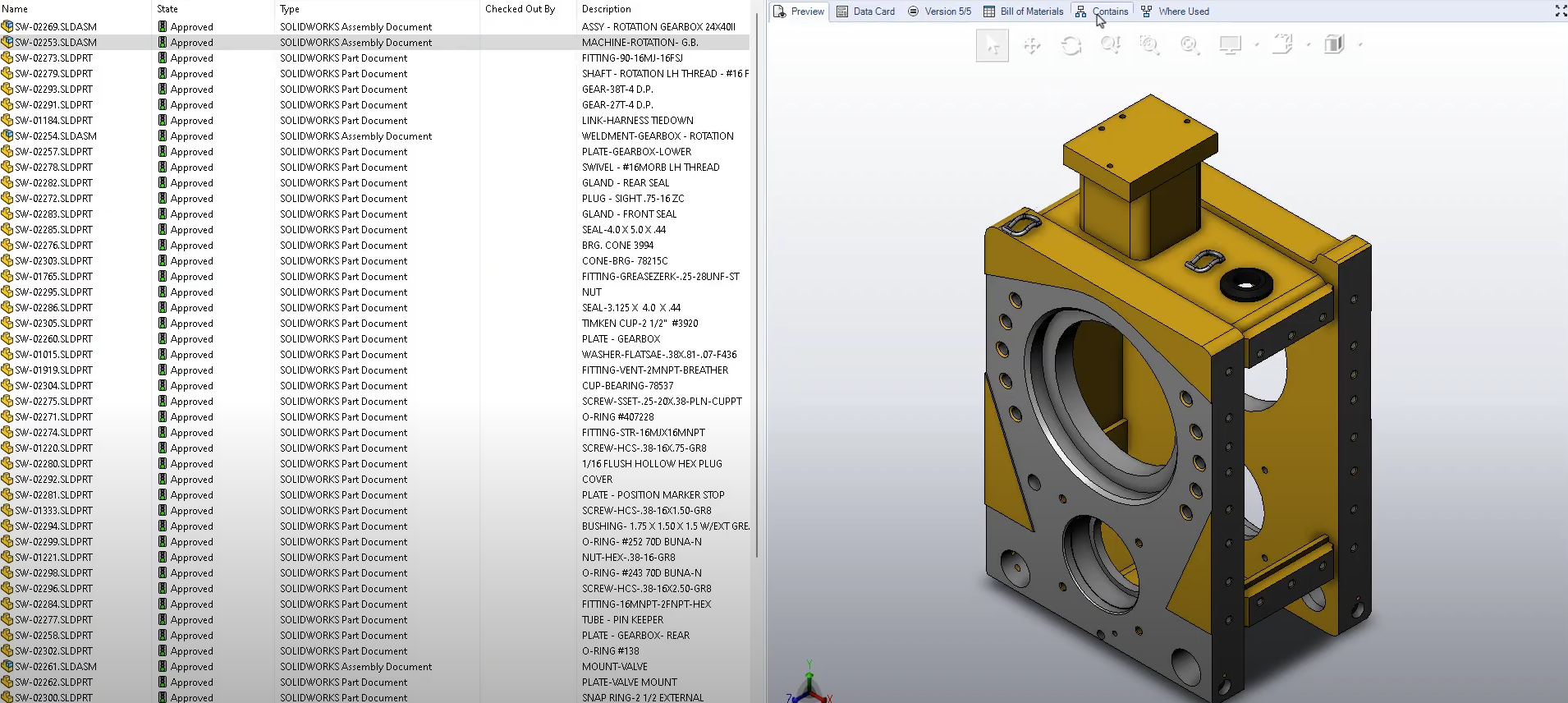
Increase Data Efficiency
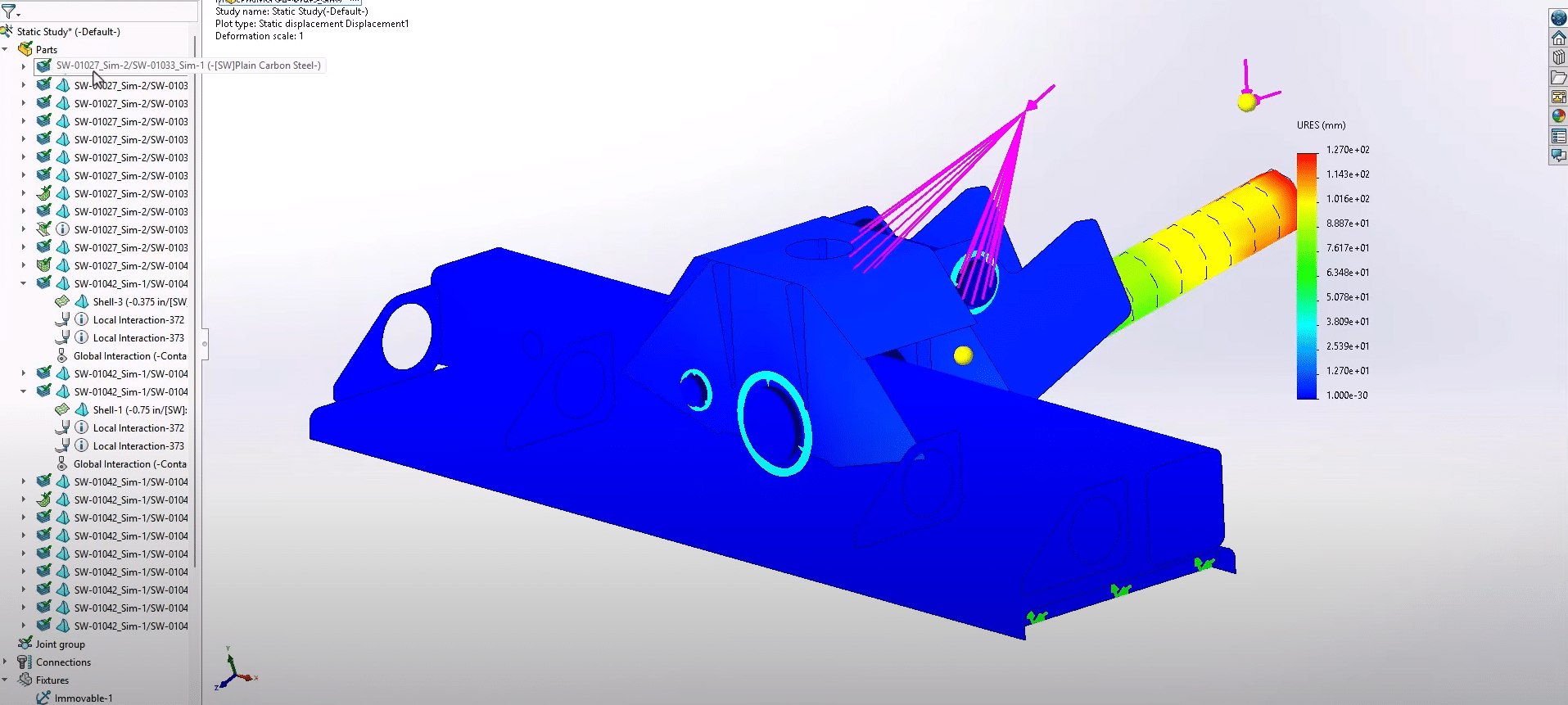
What's New in SOLIDWORKS Simulation
- Distributed Mass and Force Options for Beams: Choose between ‘Per Item’ and ‘Total’ definitions when applying distributed mass or force to beam elements.
- Pin Connector Force Results in Random Vibration: Extract detailed Pin Connector forces in random vibration simulations, including shear force, axial force, bending moment, and torque.
- Post-Processing Enhancements: A new ‘Unified Volume’ plot has been added to fill simulation results, generated alongside short-shot predictions in SOLIDWORKS Plastics.
Increase Data Efficiency
What's New in Draftsight
-
BIM Module: Integrate BIM into your 2D workflow by importing RVT and IFC files to generate plans, sections, elevations, and schedules. Connect 3D model data with precise, real-time 2D documentation to streamline design and construction collaboration.
-
Start Page Tab: Access projects, recent files, workspace settings, and learning resources from a dynamic start hub, optimizing productivity from launch.
-
Floating Windows: Work more efficiently with independent, side-by-side drawing windows within a single DraftSight session for easy comparison and editing.
![Draftsight]](https://tms-scotland.com/solidworks/wp-content/uploads/sites/5/2025/10/Draftsight.png)
Increase Data Efficiency
Want to know more? Join us at our FREE What's New event