DriveWorksXpress
DriveWorksXpress is the time-saving Design Automation tool, free inside every licence of SOLIDWORKS. It’s ideal for configuring designs that are the Same but Different.
Quickly generate new versions of your SOLIDWORKS parts, assemblies, and drawings with the free tool you already have inside SOLIDWORKS.
Activate your free license of DriveWorksXpress in the SOLIDWORKS® tools menu.
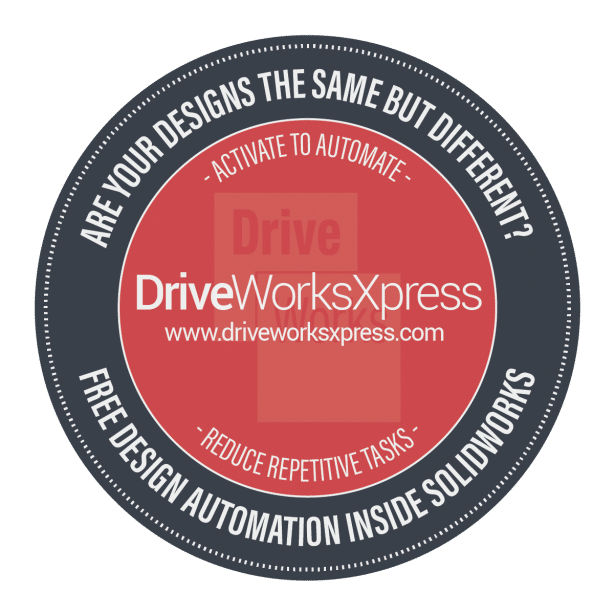
How to Activate DriveWorksXpress in SOLIDWORKS
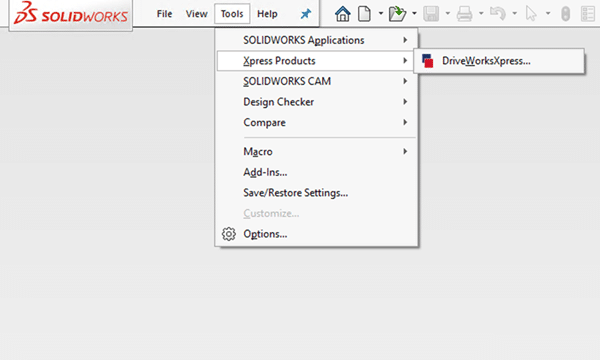
Step 1 - Open DriveWorksXpress
Open DriveWorksXpress from the Tools menu in SOLIDWORKS, click the link and go to your MySolidWorks Account.
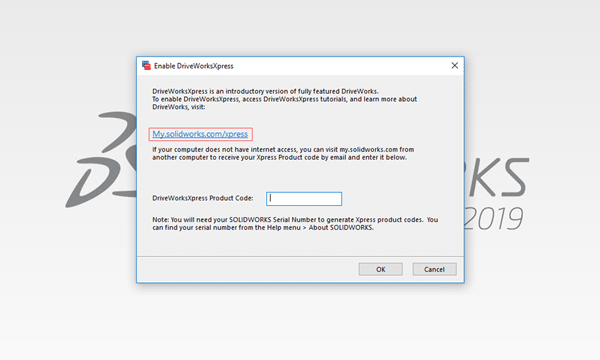
Step 2 - Get Your Activation Code
Activate DriveWorksXpress in your MySolidWorks Account, copy the code and paste it into the DriveWorksXpress product code box.
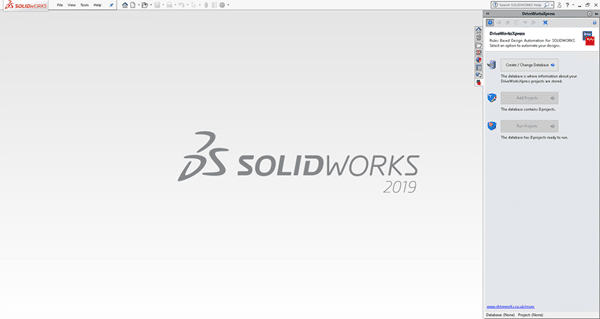
Step 3 - Automate SOLIDWORKS
Setup DriveWorksXpress once and use your forms over and over again to configure new variations.