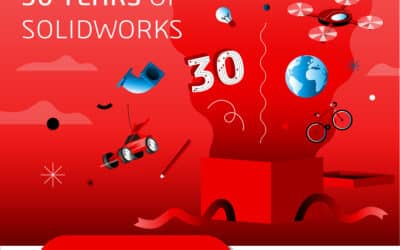Using SOLIDWORKS While Working from Home
If you’re working from home and need to use SOLIDWORKS, there are several ways you can continue to work while out of the office:
1. Deactivate/Activate to your new machine
2. Switch to Online Licensing
3. Borrow a license for up to 30 days if you're using an SNL
4. VPN connection to your server, if using an SNL
We've put together a handy guide which details the various options, including access to your PDM vault if you're using one.
Please contact us if you need any help getting setup for SOLIDWORKS access outside the office.