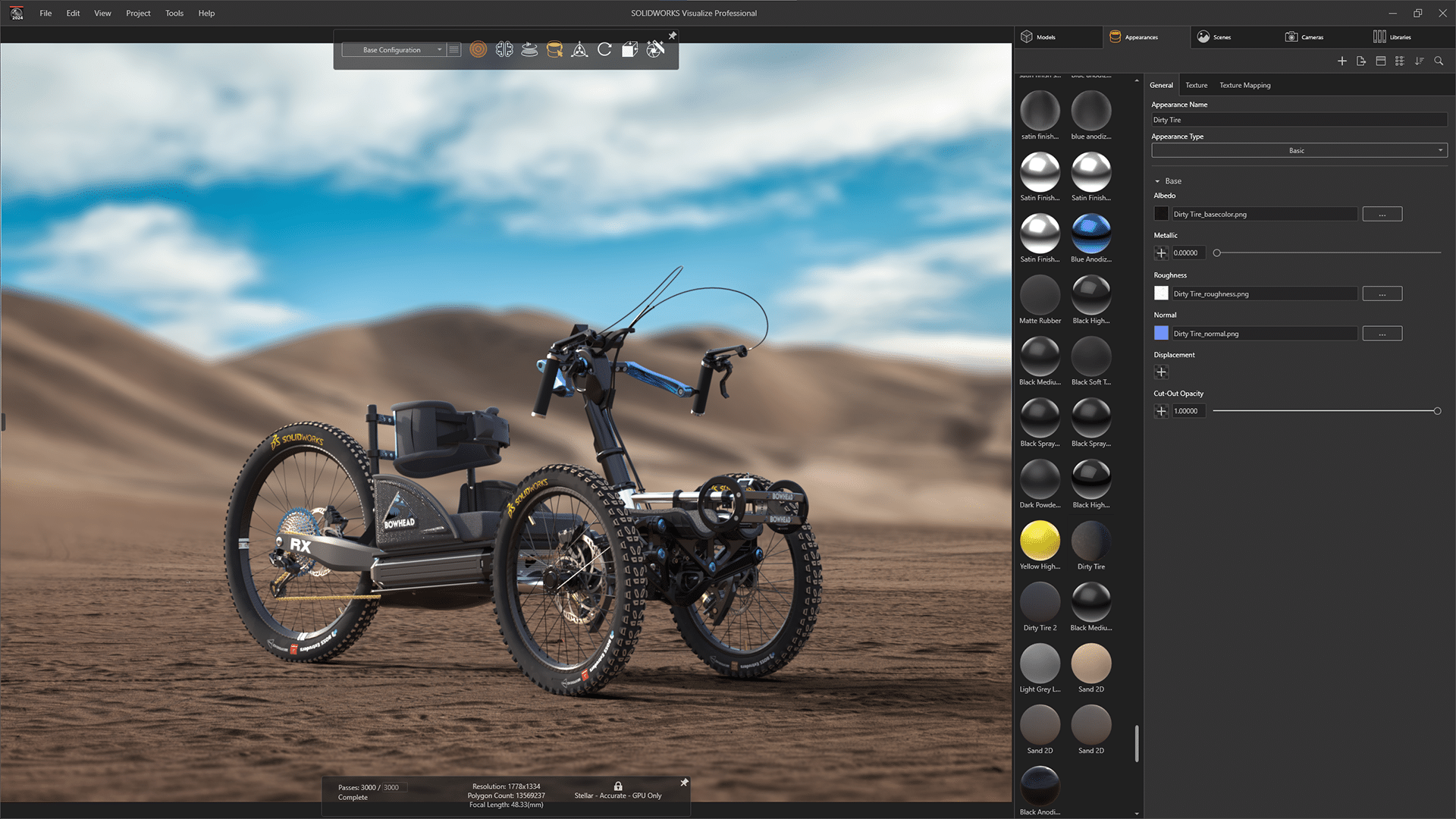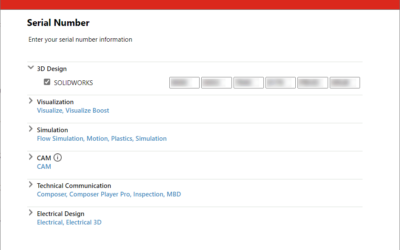SOLIDWORKS Visualize is our most advanced rendering product line, helping you streamline photo-quality content creation, including images, animations, interactive web content, and immersive Virtual Reality, by leveraging your 3D CAD data. SOLIDWORKS Visualize delivers a fast, easy and fun way to produce photo-quality images thereby helping you cut costs and accelerate time-to-market with compelling imagery.
As a result, starting with SOLIDWORKS 2024 SP0 which was released in November 2023, the PhotoView 360 add-in will no longer be included with SOLIDWORKS Office, SOLIDWORKS Professional, and SOLIDWORKS Premium.
All subscription customers using SOLIDWORKS Professional or Premium already have access to the advanced rendering capabilities provided by SOLIDWORKS Visualize Standard.
If you are interested in an even more powerful rendering solution, contact us now to try SOLIDWORKS Visualize Professional.
This change does not impact current and future users of 3DEXPERIENCE SOLIDWORKS Professional and Premium, both of which already include the SOLIDWORKS Visualize Connected app offering the same functionality as SOLIDWORKS Visualize Professional.
The key advantages of using SOLIDWORKS Visualize Standard compared to PhotoView 360 include:
- Denoiser capability – Speed up rendering by as much as 10x using machine learning to filter out noise from unfinished and noisy images thereby reducing the number of passes required to create a final render.
- Performance scaling – Increase rendering performance by taking full advantage of your advanced GPU.
- Faster viewport rendering – Increase speed and leverage instantaneous feedback when changing lightning, materials, and more.
- Concurrent workflow - Create renderings separate from your SOLIDWORKS CAD solution so that other team members can render while you continue your design work, enabling concurrent design and image creation
If you would like assistance to install or activate your SOLIDWORKS Visualize Standard serial number, please contact us at solidworks.support@tms-scotland.com